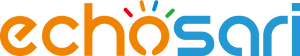Why Smart Curtain Lights Are the Future of Home Decor
Tired of tangled wires and complicated setups? Smart curtain lights are here to revolutionize your space! Imagine transforming your living room into a cozy sanctuary or your patio into a party paradise with just a tap on your phone. But here’s the catch: even the most advanced tech can look messy if installed poorly. In this guide, you’ll learn how to hang smart curtain lights like a pro—no drilling, no frustration, just pure magic.
What You’ll Need: Tools and Materials
Before you channel your inner interior designer, gather these essentials:
1. The Basics
- Smart curtain lights (duh!)
- Remote control or compatible app (check for iOS/Android support)
- Measuring tape
- 3M adhesive hooks or clips (damage-free hanging)
2. Optional but Handy
- Zip ties or cable organizers (for a clean look)
- A ladder (if you’re working with high windows)
- A friend (because teamwork makes the dream work)
Step 1: Plan Your Layout Like a Pro
A. Measure Twice, Hang Once
Grab your measuring tape and determine the length of your curtain area. Most smart lights come in 10–33 ft strands, so double-check your product specs. Pro tip: Add 10% extra length for curves or decorative loops.
B. Choose Your Pattern
Will you go for cascading vertical strands, a horizontal grid, or a whimsical zigzag? Sketch a rough layout on paper. Think of it as “digital knitting”—every loop matters!
Step 2: Install Without Damaging Your Walls
A. Adhesive Hooks 101
- Clean the surface with rubbing alcohol for better stickiness.
- Place hooks at 12–18-inch intervals for even weight distribution.
- Avoid textured walls (brick, stucco) unless using heavy-duty adhesives.
B. Creative Workarounds
- Curtain Rod Hack: Clip lights onto existing rods using mini carabiners.
- Tension Wire Trick: Run a thin wire across the window and attach lights to it.
Step 3: Connect and Customize Your Lights
A. Power Up
Plug the lights into a nearby outlet or USB port. Hide cords with paintable cord covers or tuck them behind furniture.
B. Sync with Tech
- Download the app (e.g., Smart echosari or Tuya).
- Use voice commands: “Alexa, turn my curtain lights to sunset mode!”
- Create schedules: Set lights to dim at bedtime or pulse with music.
Pro Tips for Maximum Wow Factor
1. Layer Lighting
Pair curtain lights with floor lamps or fairy lights for depth. It’s like adding sprinkles to a cake!
2. Hide the Tech
Tuck control boxes behind plants or decorative items. Your guests will wonder, “How’d they do that?!”
3. Seasonal Swaps
Switch colors for holidays: red/green for Christmas, pastels for Easter—no need to reinstall!
Safety First: Avoid These Mistake
A. Overloading Circuits
Most smart lights draw 5–10 watts, but check your circuit capacity if connecting multiple strands.
B. Ignoring Weatherproof Ratings
Outdoor? Ensure your lights are IP65-rated. Indoor-only lights + rain = a shocking disaster.
Conclusion: Your Home, Your Masterpiece
Hanging smart curtain lights isn’t just about illumination—it’s about creating moods, sparking joy, and turning your space into a living canvas. Whether you’re hosting a party or binge-watching Netflix, these lights will make every moment Instagram-worthy. Now go dazzle the world (or at least your neighbors)!
FAQs: Quick Answers to Brighten Your Day
1. Can I cut smart curtain lights to fit my window?
Nope! Cutting them will fry the circuit. Opt for adjustable-length designs or loop excess strands.
2. Do they work with Google Home?
Most do! Check for “Works with Google” labels or app compatibility.
3. How do I clean adhesive residue?
Use Goo Gone or warm soapy water. Avoid scraping—patience is key.
4. Can I use them outdoors?
Only if they’re IP65-rated. Indoor lights + rain = DIY fireworks (not the fun kind).
5. Why won’t my app connect?
Reset the lights, check Wi-Fi, or curse the tech gremlins—then try again.